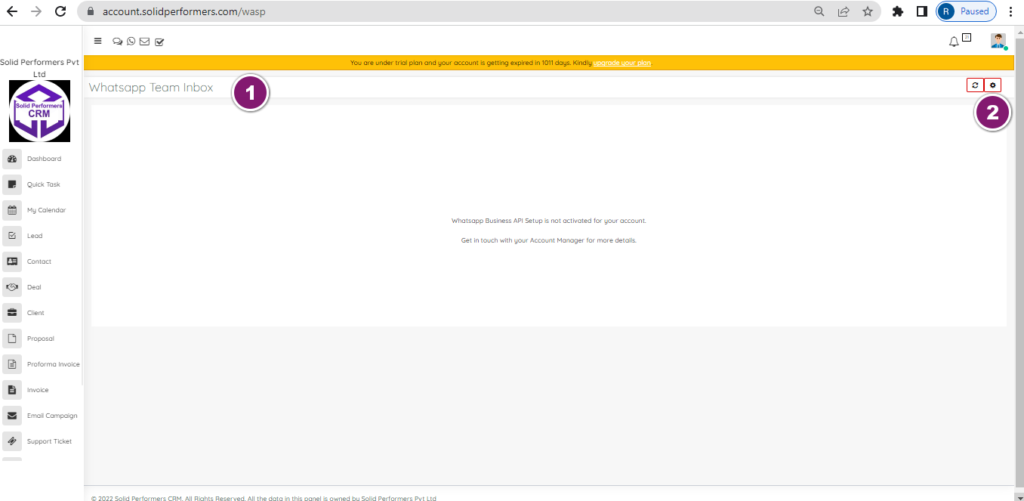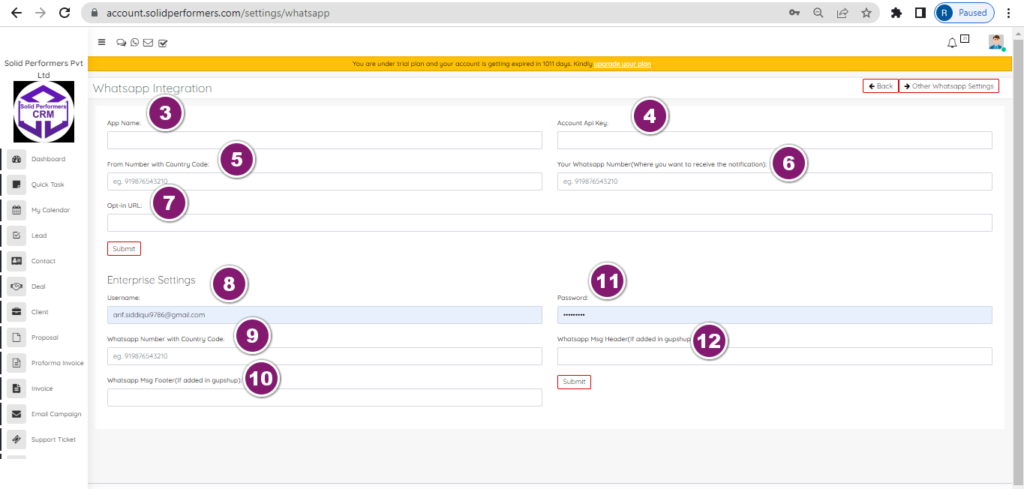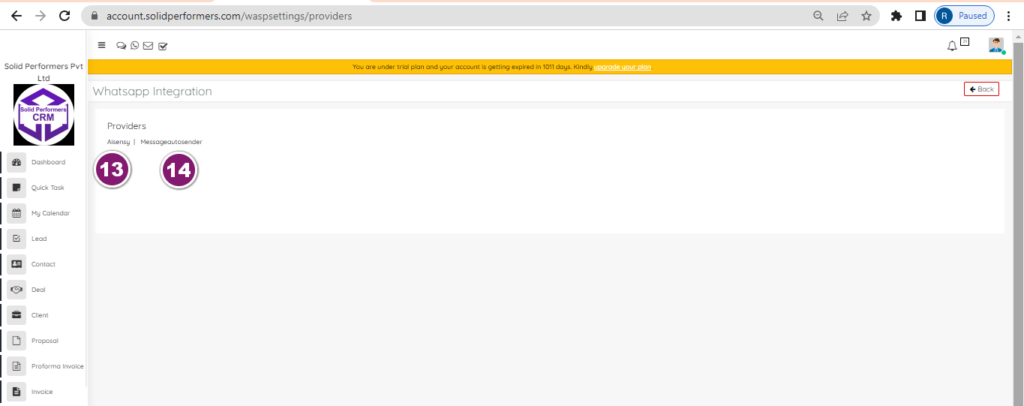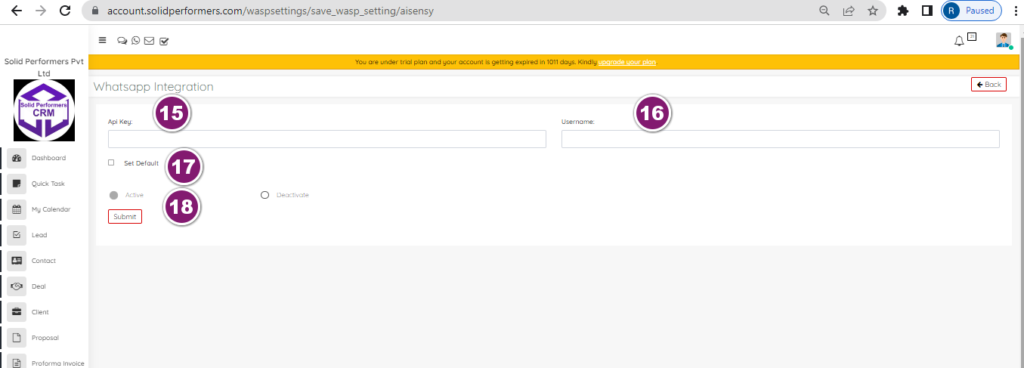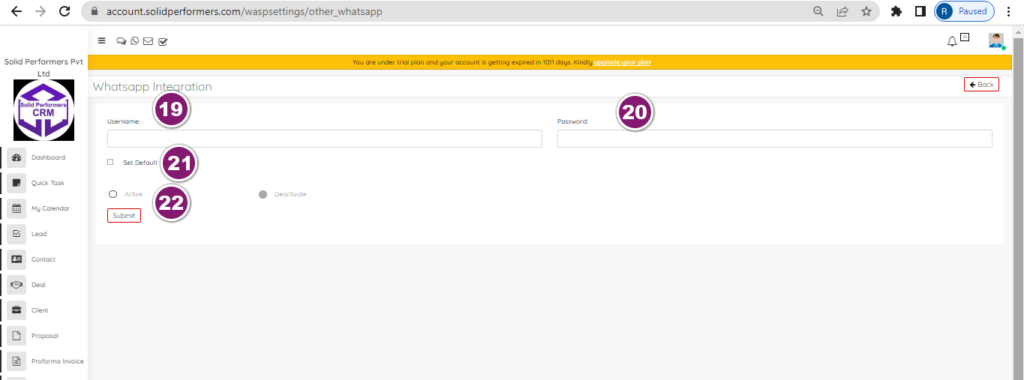Self Help Knowledge Base
Gupshup Whatsapp Integration
https://account.solidperformers.com/wasp
- Once after finishing the entire WhatsApp API integration, the settings will appear here.
- You have to do the WhatsApp API back and settings from here.
https://account.solidperformers.com/settings/whatsapp
- You have to add the app name here and the app name you will get it in the WhatsApp API panel.
- You will also get the account API key in the WhatsApp API panel itself.
- Add the from number with country code.
- You have to enter the WhatsApp number, where you want to receive the notification.
- Add the opt-in url from the Whatsapp API panel.
- Will do the enterprise settings now, first you had to add the username.
- Enter the WhatsApp number with country code.
- Enter the WhatsApp message footer, if you have added the gupshup.
- You have to enter the password for whatsapp api
- And enter the WhatsApp message header if you have added in the gupshup and submit the settings.
https://account.solidperformers.com/waspsettings/providers
- And we have multiple WhatsApp API provider in that Aiseny also one of API provider.
- And another is MessageAutosender, these are the another providers.
https://account.solidperformers.com/waspsettings/save_wasp_setting/aisensy
- Add the API key here.
- Add the username for the same provider.
- You can set this as default.
- Active function and submit it.
https://account.solidperformers.com/waspsettings/other_whatsapp
19.you have to add the username from message auto sender provider if you have taken from message autosender.
- Add the password of message auto sender.
- You can set it as default.
- Make sure to active the settings and submit the settings.
Aisensy Whatsapp Integration
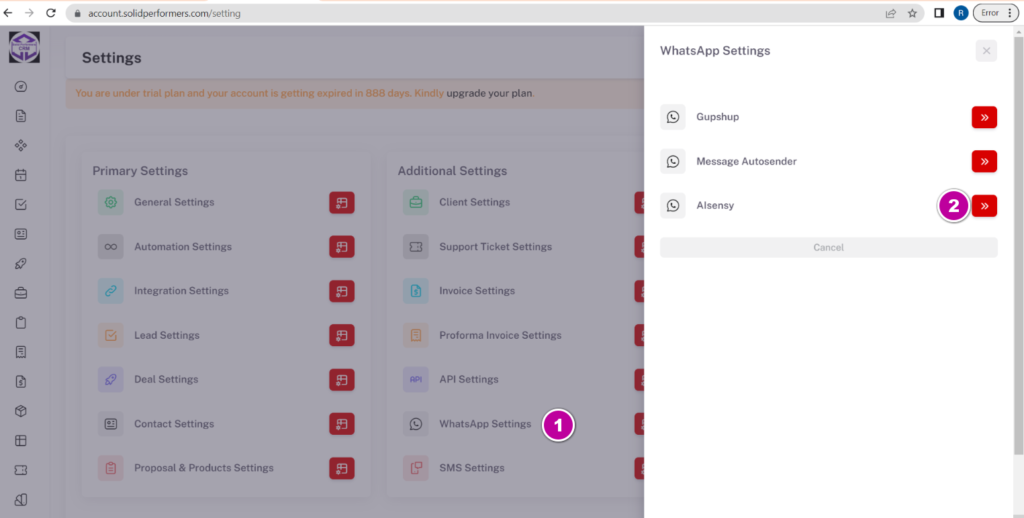
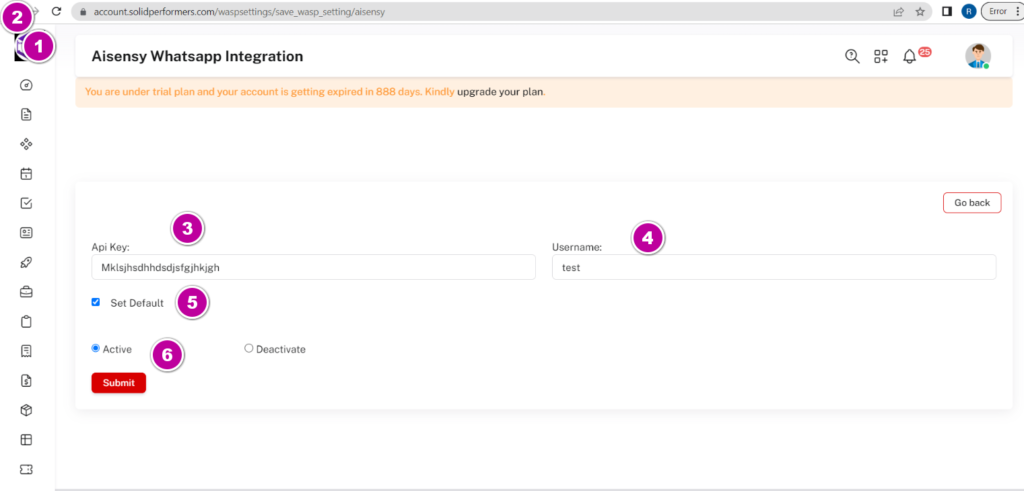
Path : https://account.solidperformers.com/waspsettings/save_wasp_setting/aisensy
- Go to https://account.solidperformers.com/setting , WhatsApp Settings.
- Aisensy Whatsapp Integration.
- And add API key.
- User name.
- enable set default
- and integration should be active and update the settings. Later you can add your whatsapp templates in CRM and you can make use of it.