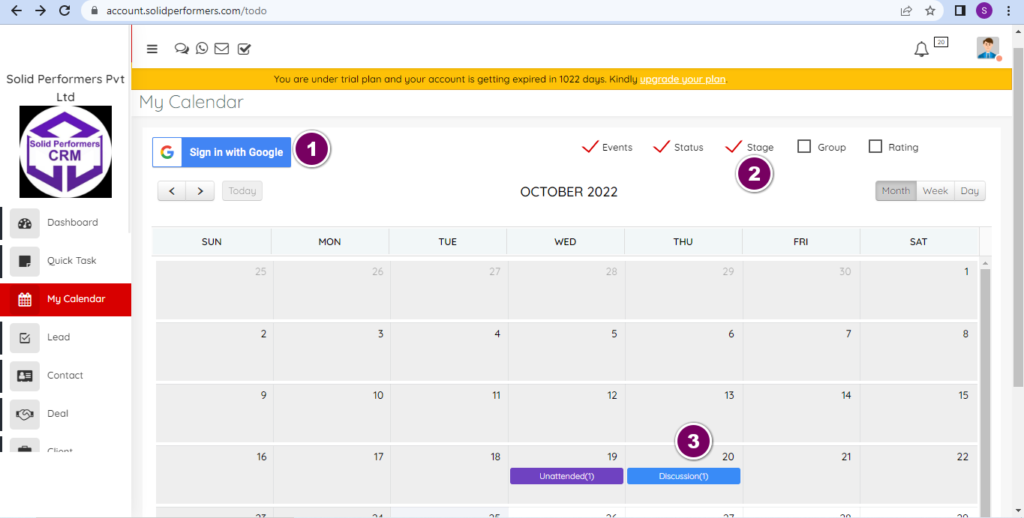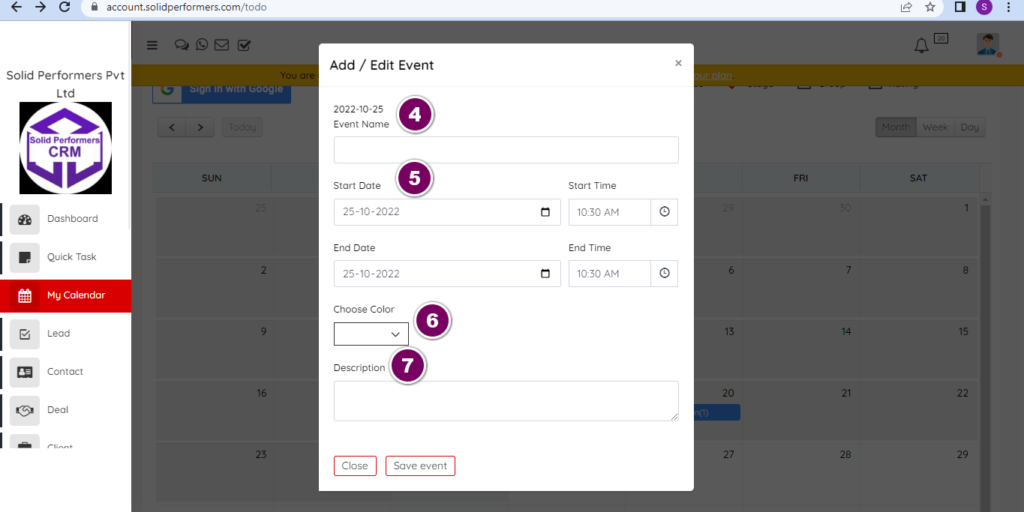Self Help Knowledge Base
My Calendar
List Page
Path: https://account.solidperformers.com/todo
- You can sync your Google calendar account to the CRM so that you can get notified about events on your phone also.
- You can add task or reminder based on Events, Status, Stage, Group, Ratings.
- You can add an event by clicking on that particular date.
- You can enter the event name.
- You can select the event Start Date, Start time & End Date, End Time based on our needs.
- You can differentiate between different event by choosing different colors.
- You can add description for your events or task.