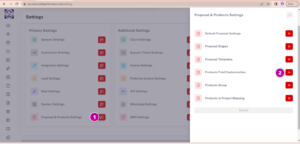Self Help Knowledge Base
While adding proposal/invoice/proforma invoice Amount is not getting calculating?
Path: https://account.solidperformers.com/settings/field_customization/product
- Go to Proposal & Products Settings.
- Click on Products Field Customization.
- Check weather the default PRICE field status has enabled or not. If not enabled, enable it.
- Check the PRICE status has enabled or not for proposal column. If not enabled, enable it.
- Check the PRICE status has enabled or not for Invoice column. If not enabled, enable it.
- Check the PRICE status has enabled or not for Proforma Invoice column. If not enabled, enable it.
- Update the setting after making the above changes.
Refer the below images for steps.