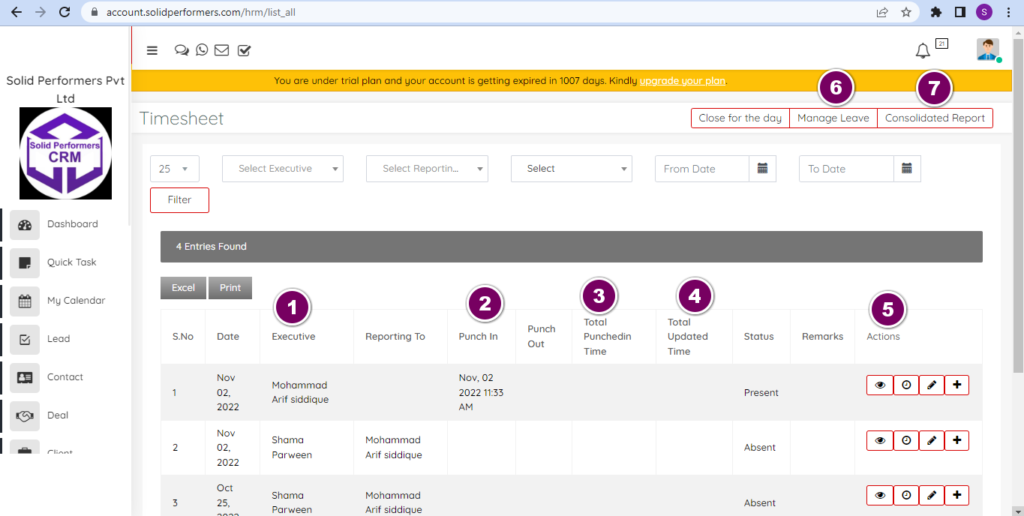Self Help Knowledge Base
Timesheet Management
List Page
- You can see the executive name.
- Punched in & Punched out time will display here ie at what time that particular executive logged in & logged out into the CRM.
- From here you can check the total duration the executives were logged into the CRM.
- From here you will see the total time he spent for the day on different works whatever was updated by the executive.
- You can view, edit, and update your work from here.
- You can manage your leave.
- A consolidated report for all executives can be downloaded from here.