Self Help Knowledge Base
How to make a call directly through PC to phone while using CRM on Web ?
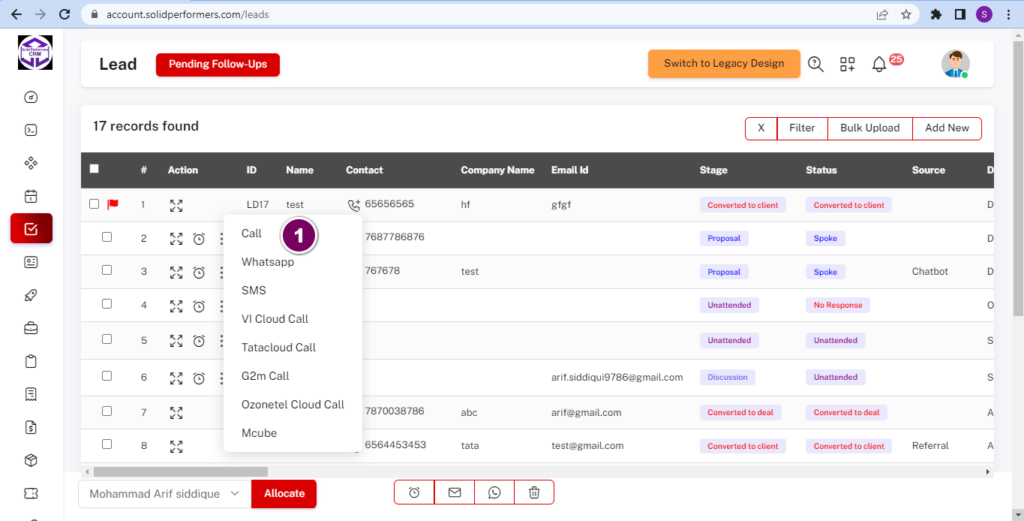
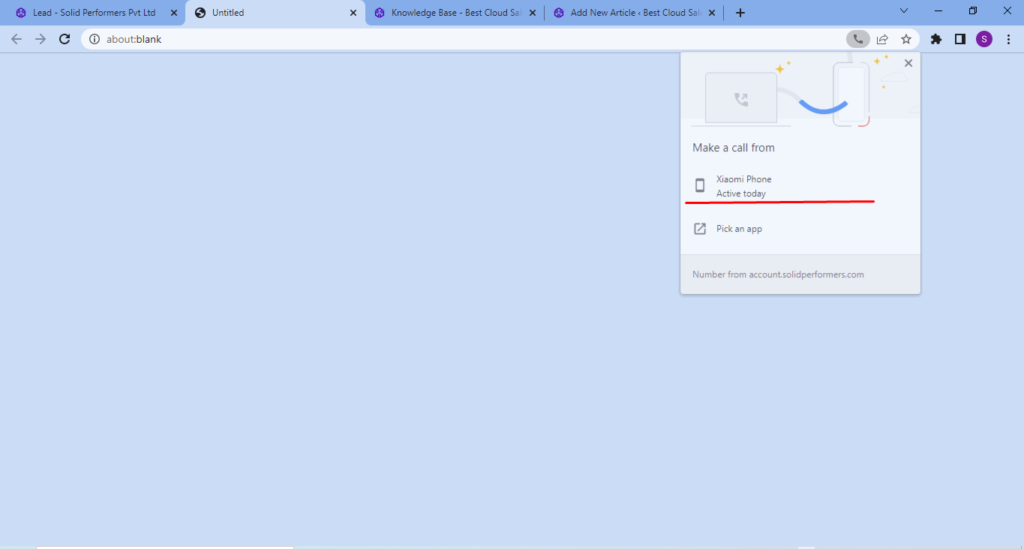
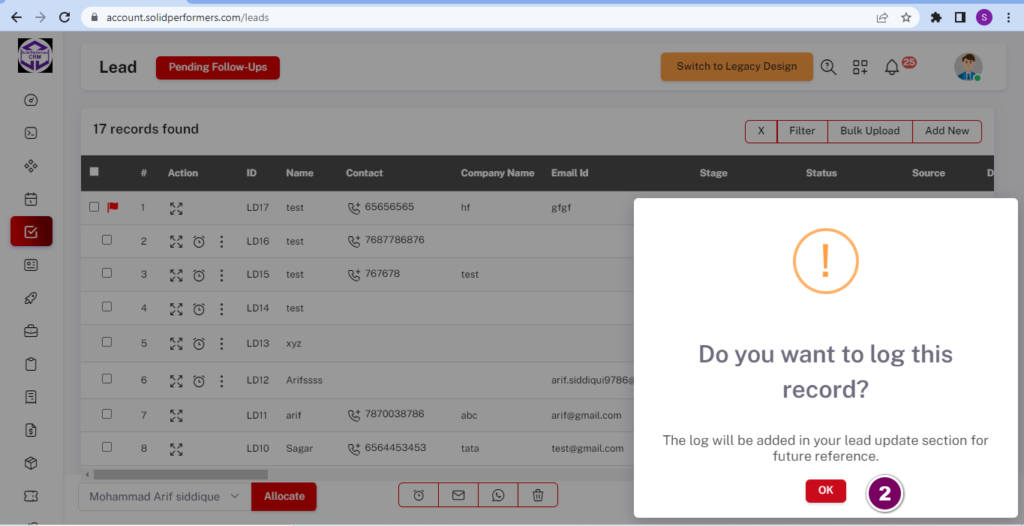
- Click on the number of the lead then select the call option.A new tab will open where it will display your Mobile Phone Name.And when you select your phone a popup or notification will display on your phone asking to dial that particular number.
- After making the call when you return to the previous open tab a pop up message will get displayed in CRM do you want to record the log? You have to select yes.
Note:-You have to sign in with the same gmail account in Chrome browser of your PC and Mobile both and in both Sync feature of google shouold be enable then only you can redirect a call from PC to Mobile
