Self Help Knowledge Base
Design Settings
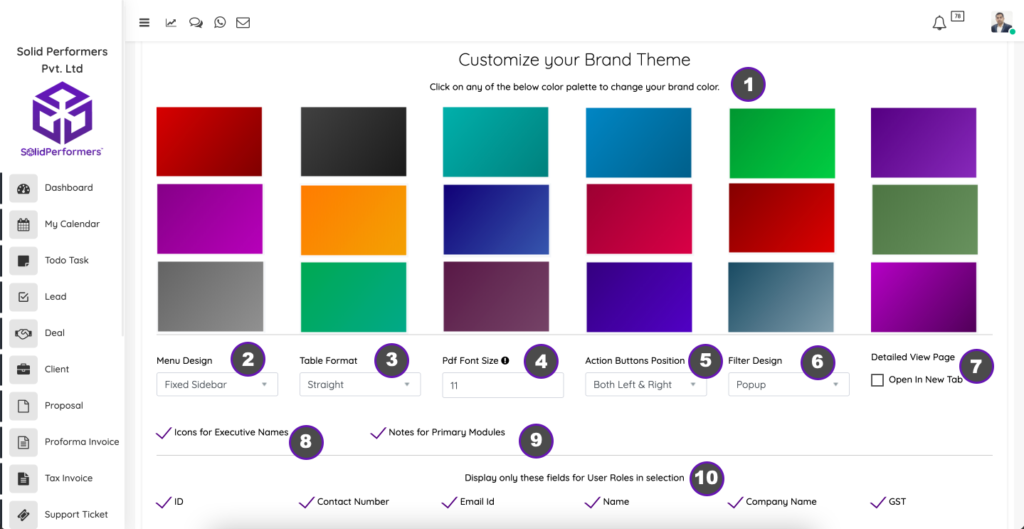
(Path: https://stag.solidperformers.com/stag/themes )
- You can modify your brand theme color based on your business brand color. We have provided you with maximum possible combinations to suit your business brand color.
- You can modify the left menu design to Fixed Sidebar, Collapsible Sidebar or just icons.
- You can also change the table format of all primary modules to Straight or collapsible
- You can define the font sizes for the PDF downloads. This will be applied for modules like proposal, proforma invoice and invoice.
- You can change the position of the action button as per your convenience to left, right or on both sides.
- You can change the filter design to show as popup or show the filters in the top of list page. If you have more filter items, then popup is recommended.
- You can enable the detailed view page to open in a new tab
- You can display user icons instead of displaying their names
- You can disable the notes function in the common module if you don’t need this function for your business need.
- You can enable or disable the confidential data’s to be displayed for your users while creating the proposal, PI or invoice.
