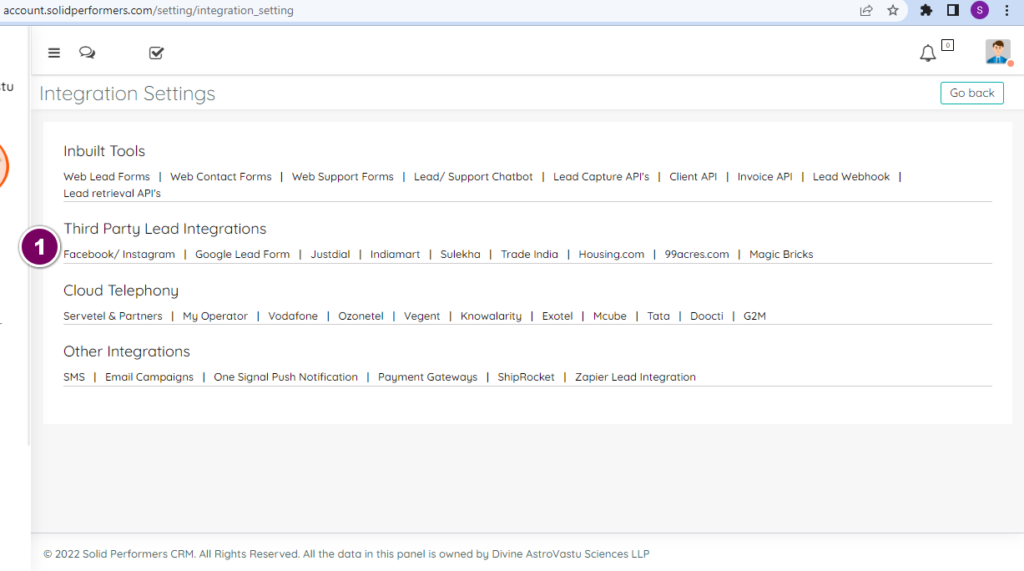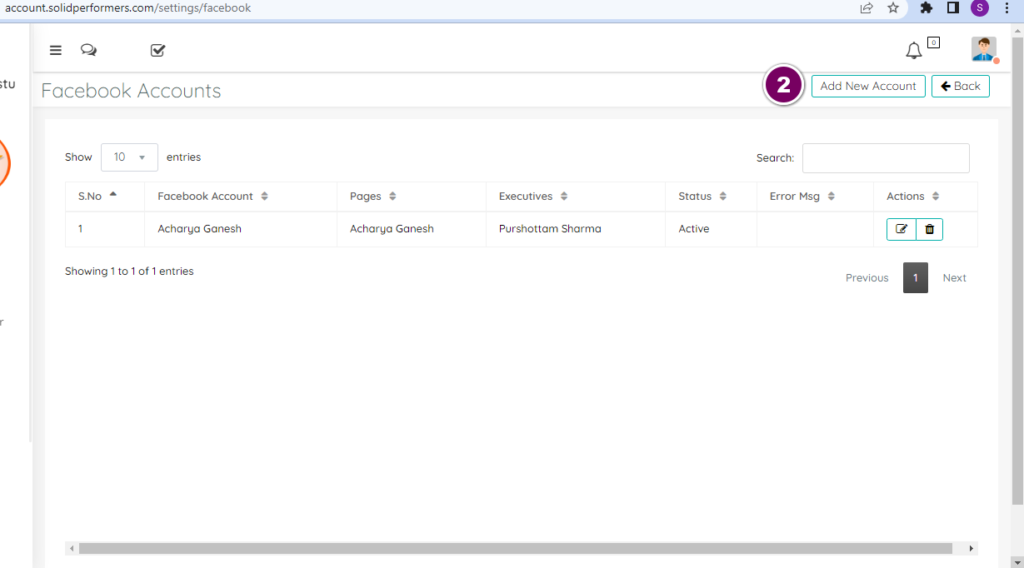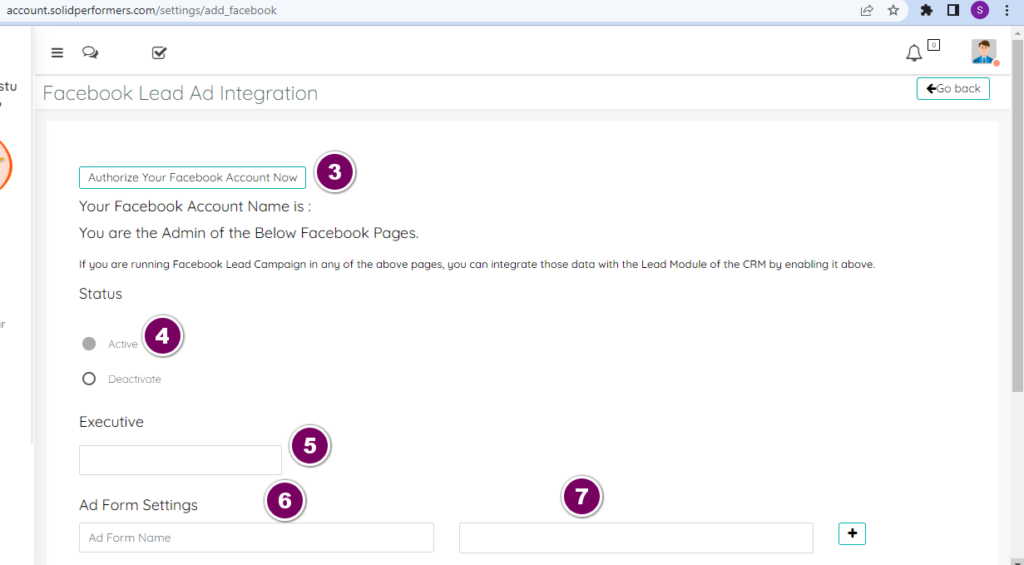Self Help Knowledge Base
Facebook Integration
- Under Third-party integration, you have to select Facebook/Instagram.
- You can add your Facebook account.
- Click on authorize your Facebook account and it will lead you to your Facebook login page, then after login into your Facebook account, you have to select the Facebook page through which your leads are getting generated.
- Click on active.
- Select the executives to whom you want to allocate your Facebook leads.
- If you want to allocate different Ad forms to different executives then after filling in the ad form name you can select an executive for that particular ad page, similarly you can do it for as many ad forms as you want.
- Select the executives name.