Self Help Knowledge Base
Shopify integration
Path : https://stag.solidperformers.com/stag/apisettings/manage/shopify
Refer Snapshot and below steps for integration.
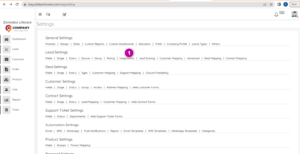
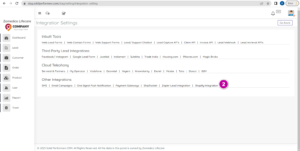
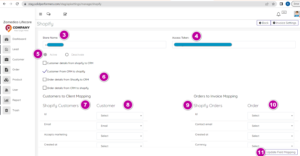
- Go to integration.
- Shopify Integration.
- Add STORE NAME that you will get it from your Shopify Account.
- Add ACCESS TOKEN that you will also get it from your Shopify Account.
- And the settings should be active.
- Select mapping type according to your requirement.
- Add the mapping from shopify customers.
- To Customer.
- Also if you need orders to mapping then only add this mapping.
- Mapp the orders mapping.
- Update the field settings.
