Self Help Knowledge Base
After restricting user login by using a particular IP address also, users are not able to login from the same IP?
Path : https://account.solidperformers.com/profile/updateCompanyProfile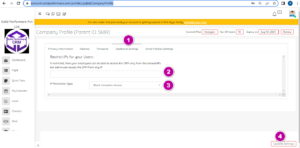
- Go to Company Profile, Additional settings.
- Just check weather you have added the right IP or not, by using
https://whatismyipaddress.com/
You should take the IPV4 and the same in the settings, by using the path which has mentioned, and add in the mentioned field so it will work fine. - You can also select IP Restriction Type according to the requirement.
- And update the settings.
